The page located in the top bar of my blog, focusing on Boinc on the Raspberry Pi has been updated.
The Big news is I have learned that Radioactive@home is now supported on the Raspberry Pi. Sadly this makes the only two projects which seem to be supported with little to no effort on the Raspberry pi reliant on extra pieces of hardware. Radioactive at home requires radiation detecting hardware, while Quake Catchers network requires a seismometer to measure possible earthquakes in your area.
While its a bit sad that I can not completely put my Raspberry Pi to use yet, it is a cause for hope as it is viewed as acceptable for another project, so hopefully more are in development.
Sunday, September 30, 2012
Tuesday, September 25, 2012
Tough Decisions-- the retirement of a Machine
Today, for my oldest laptop, the one I dedicated to office use, I marked each project it is attached to through BOINC to no longer receive tasks. As such it is my plan to retire the machine, and hopefully let it live out its remaining days peacefully. The real question is what prompted this decision?
For one I am not in a position to pump much money into old machines just to keep them working, in fact it has long been my plan that should that laptop die, I would make due without a computer while in my office. Not to mention while it has always been a noisy computer, I believe the bearings on the fan are starting to fail. Not to mention because it is such a noisy computer I often feel bad leaving it on and running when I leave the office for hours at a time, while my office mates may potentially be in the office, though they have never mentioned anything to me, so it can not be that bad.
As such I figure its best to keep the heat levels down somewhat naturally, as it's quite evident after crunching for about a year now that crunching causes a heck of a lot of heat.
For one I am not in a position to pump much money into old machines just to keep them working, in fact it has long been my plan that should that laptop die, I would make due without a computer while in my office. Not to mention while it has always been a noisy computer, I believe the bearings on the fan are starting to fail. Not to mention because it is such a noisy computer I often feel bad leaving it on and running when I leave the office for hours at a time, while my office mates may potentially be in the office, though they have never mentioned anything to me, so it can not be that bad.
As such I figure its best to keep the heat levels down somewhat naturally, as it's quite evident after crunching for about a year now that crunching causes a heck of a lot of heat.
Thursday, September 20, 2012
Uwingu
I will not plan on doing posts like this on a regular basis, and I am a bit surprised I am writing this post myself. I would like to throw my name into the hat, and throw my support behind Uwingu.
Why?
While some may argue exactly how much Mathematics is considered a Science, I share many of the same experiences and pains with other graduate students and researchers in the Sciences. I know for a fact that quite a few of the numbers they throw out in the start of their latest video are incredibly accurate. As 10k would pay my tuition and my teaching salary for a typical semester.
Not to mention I feel this ties in with my Curiosity rover post, and I could go on for ever and ever about how I feel that in general more and more knowledge is imperative to the advancement of the human race. How you wish to prioritize that acquisition of knowledge is up to you, but I personally feel the ability to better understand the physical universe, its properties, and better improve our ability to use those properties to better us as a civilization can only lead to incredible things. I mean just imagine what other issues we could dedicate incredibly bright people towards solving if we had an affordable, and clean way to get clean water or energy?
It's in part of goals like these that I am making a big push to focus on World Community Grid.
So please consider supporting Uwingu. Their Indiegogo page is found here.
Why?
While some may argue exactly how much Mathematics is considered a Science, I share many of the same experiences and pains with other graduate students and researchers in the Sciences. I know for a fact that quite a few of the numbers they throw out in the start of their latest video are incredibly accurate. As 10k would pay my tuition and my teaching salary for a typical semester.
Not to mention I feel this ties in with my Curiosity rover post, and I could go on for ever and ever about how I feel that in general more and more knowledge is imperative to the advancement of the human race. How you wish to prioritize that acquisition of knowledge is up to you, but I personally feel the ability to better understand the physical universe, its properties, and better improve our ability to use those properties to better us as a civilization can only lead to incredible things. I mean just imagine what other issues we could dedicate incredibly bright people towards solving if we had an affordable, and clean way to get clean water or energy?
It's in part of goals like these that I am making a big push to focus on World Community Grid.
So please consider supporting Uwingu. Their Indiegogo page is found here.
Saturday, September 15, 2012
Tech Can Make it Too Easy!
While I am one of the millions who own an iPhone, I am not an apple fan boy by any stretch of the imagination, in fact I lean more towards the apple hater side of the equation than the apple fan boy, though I wouldn't call myself either. But now having every single machine I have running Linux apple iTunes is basically out of the question now, not that I bought much from them anyway.
I will say though, I am a huge fan of google, and are far more fond of their google play offering, as its linked to your google account, and basically accessible from any computer with an internet connection. But the problem was Flash is not supported on the Raspberry Pi, so I couldn't turn that into a google play enabled device to make my TV "smart" and my tower which I use my TV as a monitor did not output sound along the HDMI Cable, I always figured it was a problem with compatibility with my video card.
When suddenly I spotted the UG802 android enabled device designed to turn any TV into a smart TV. I almost gave in, but as the special I found ran for 13 ( now 11 more days as of the writing and posting of this), I decided to spend some time trying to trouble shoot my current issues. Sadly the Raspberry pi, while incredibly fun to play with, I still think its too new of a technology for its use and there is very little support out there for it to function anywhere close to normal as a standard computer device, or even operate at the same level as a tablet.
But I realized sound should be transmittable over HDMI even through a video card so I went to trouble shoot that. I went through a few steps making sure the card was recognized as an actual device on my computer, which it was. I then went into the sound settings on my computer and unmuted every single channel. But sound still would not play, but I about ready to give up clicked on the speaker symbol for the ubuntu operating system and under volume controls it said "Sound Settings... " about ready to give up, I clicked on it. Then low and behold right there, it gave the option to switch output device to my HDMI out through my video card, and almost as if it belonged in the bible "and there was sound, and it was good."
Sadly this was likely all I had to do for the whole 2 months I had been trying to think of ways to allow me to watch Google Play movies on my TV. But I will admit I was outsmarted by something so incredibly simple.
I will say though, I am a huge fan of google, and are far more fond of their google play offering, as its linked to your google account, and basically accessible from any computer with an internet connection. But the problem was Flash is not supported on the Raspberry Pi, so I couldn't turn that into a google play enabled device to make my TV "smart" and my tower which I use my TV as a monitor did not output sound along the HDMI Cable, I always figured it was a problem with compatibility with my video card.
When suddenly I spotted the UG802 android enabled device designed to turn any TV into a smart TV. I almost gave in, but as the special I found ran for 13 ( now 11 more days as of the writing and posting of this), I decided to spend some time trying to trouble shoot my current issues. Sadly the Raspberry pi, while incredibly fun to play with, I still think its too new of a technology for its use and there is very little support out there for it to function anywhere close to normal as a standard computer device, or even operate at the same level as a tablet.
But I realized sound should be transmittable over HDMI even through a video card so I went to trouble shoot that. I went through a few steps making sure the card was recognized as an actual device on my computer, which it was. I then went into the sound settings on my computer and unmuted every single channel. But sound still would not play, but I about ready to give up clicked on the speaker symbol for the ubuntu operating system and under volume controls it said "Sound Settings... " about ready to give up, I clicked on it. Then low and behold right there, it gave the option to switch output device to my HDMI out through my video card, and almost as if it belonged in the bible "and there was sound, and it was good."
Sadly this was likely all I had to do for the whole 2 months I had been trying to think of ways to allow me to watch Google Play movies on my TV. But I will admit I was outsmarted by something so incredibly simple.
Saturday, September 8, 2012
A funny thing happened
Just when you think you understand computers and certain sets of commands, weird almost nonsensical things can happen. So to tell the full story on Wednesday my AC broke down, so trying to keep things as cool as possible in my place, I turned off all my computers when they were not in use, that included my desk top. I turned it back on on Friday, then checked on it a hour or so later.
Well my GPU was not crunching, it was saying GPU missing, so I went through the list of updates and installed them, and restarted, still no go. It showed no new driver up dates, nor a new version of the driver for my GPU, so I figured a complete reinstall of the drivers and the CUDA toolkit and SDK and all that fun stuff.
So I found a walk through that seemed to only get me half way and left me thinking my computer was in far worse shape than I started. A few steps into the walk through it told me to purge all the nVidia files, which I did, restarted, and my Computer started emitting sporadic high pitched beeps when running. Sadly the rest of the walk through failed for me, I could not get it to work what so ever. From the log in screen it wanted me to hit ctrl-alt-F1 to get to a terminal type screen, the problem though is I couldn't go further, after logging in, it failed to accept any sort of Bash Command. well actually it failed to recognize any sort of command.
That is the point I called it quits last night. Talked with a few people, and decided a fresh install might be the way to go. This morning I wanted to give things one more try, so not using the guide any more, I simply logged in and went to the Additional Drivers and installed the drivers, and the updates. Getting ready to try and find the guide to compiling the SDK and using the CUDA Toolkit, that I had previously used that worked out. I decided to check boinc, and low and behold, some how my GPU was crunching away.
So it appears the purge command does not do what I thought it does and it somehow left the SDK and Toolkit installation perfectly in place, and it must have just been a bad path name that was fixed upon re-installation of the drivers.
Well my GPU was not crunching, it was saying GPU missing, so I went through the list of updates and installed them, and restarted, still no go. It showed no new driver up dates, nor a new version of the driver for my GPU, so I figured a complete reinstall of the drivers and the CUDA toolkit and SDK and all that fun stuff.
So I found a walk through that seemed to only get me half way and left me thinking my computer was in far worse shape than I started. A few steps into the walk through it told me to purge all the nVidia files, which I did, restarted, and my Computer started emitting sporadic high pitched beeps when running. Sadly the rest of the walk through failed for me, I could not get it to work what so ever. From the log in screen it wanted me to hit ctrl-alt-F1 to get to a terminal type screen, the problem though is I couldn't go further, after logging in, it failed to accept any sort of Bash Command. well actually it failed to recognize any sort of command.
That is the point I called it quits last night. Talked with a few people, and decided a fresh install might be the way to go. This morning I wanted to give things one more try, so not using the guide any more, I simply logged in and went to the Additional Drivers and installed the drivers, and the updates. Getting ready to try and find the guide to compiling the SDK and using the CUDA Toolkit, that I had previously used that worked out. I decided to check boinc, and low and behold, some how my GPU was crunching away.
So it appears the purge command does not do what I thought it does and it somehow left the SDK and Toolkit installation perfectly in place, and it must have just been a bad path name that was fixed upon re-installation of the drivers.
Saturday, September 1, 2012
Raspberry Pi Update
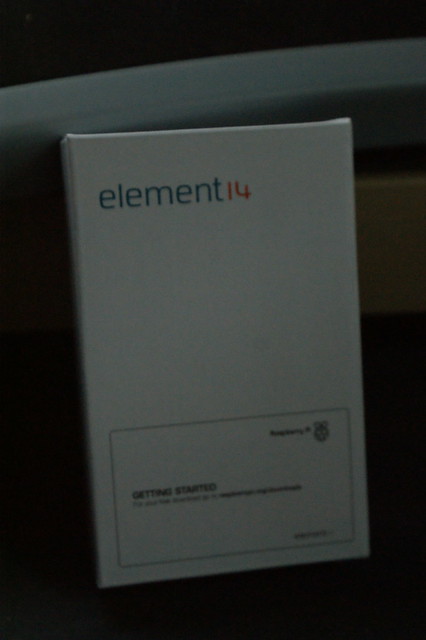
Good News.... As you can see is it is here. And is pictured below in the raw.

The good news, there is a wealth of easy to follow information out their on getting it set up, and as they have been out for awhile most major issues have help forum posts describing how to solve them (more on my main issue later). To get the full feldged Raspberry pi experience, and deciding to finally test out the SD card slot on my laptop which I have honestly never used prior to a few days ago ( when the first package arrived, while I was waiting for my back ordered raspberry pi). I self imaged the SD card, which with a simple google you can find a plethora of sites explaining how to do that on basically any operating system.
It powered up and booted no problem, slightly odd at first but you need to type an actual command to start the GUI interface. The biggest shock is you know you are dealing with a lower level system when you need to learn the command "sudo shutdown -a now" which is what I needed to type to shut it down.
The Weird...
Possibly the weirdest issue I had while I was getting stuff up and running on the Raspberry pi, came when I went to type the simple character @. As the Raspberry Pi is released from a UK company with limited software and abilities due to its small form factor, it was automatically programmed to be accepting UK style keyboards, which apparently has the " mark as the shift character for the number 2 instead of the @ us US members are used to. For anyone that has problems typing an @ character with a raspberry pi, the following link is quite helpful in enabling you to remap the settings on the keyboard, to the keyboard you actually have.
http://www.raspberrypi.org/phpBB3/viewtopic.php?f=27&t=6907
The bad...
My hopes to get this easily up and running on boinc has hit a road block. I will need to do a lot more googling and reading before I manage to get things working. Even then it might literally be I need to wait things out for a bit until the few projects that have expressed an actual interest in getting their projects to support raspberry pi actually do. So for those of you that are following along Correlizer is a no go, even though they say they have an embedded application for ARM processors, when I attached to their project, I got an error message that the type of processor was unsupported.
Subscribe to:
Comments (Atom)
