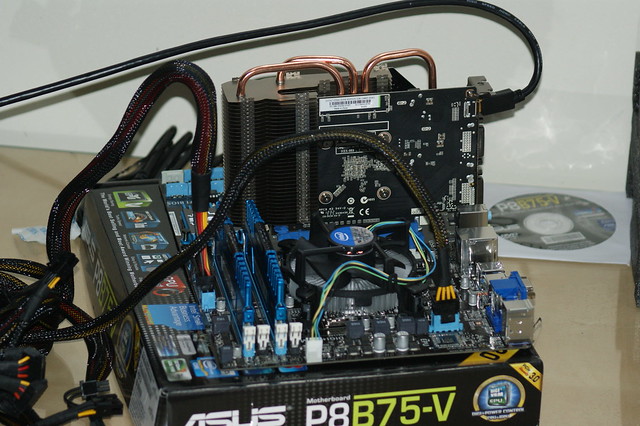
Part one was the test build before putting everything in the case. the biggest thing to do in this portion is get the CPU into place. The Intel i5 3350P uses a socket which they bill as "zero insertion force" which let me just say can be quite misleading. Let me just say while you just lightly drop/ place the CPU into the socket, of course being very careful to not touch the processor itself. To close "cage/bracket" which locks the CPU into place it both sounds and feels like you are breaking something, as it honestly requires quite a bit of force. Then it is simply putting on the heatsink/ fan, I decided to go with the stock fan included ( while I am a cruncher I am not into overclocking, so this should be sufficient). Hook up the ram and the GPU, plug in the few required cords for the PSU, and do a test boot, hope you see the splash of the BIOS on the screen, and celebrate.
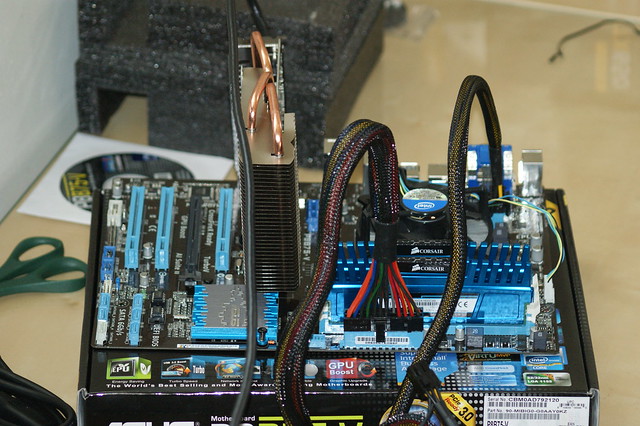
This is where the first issues of this build started to plague me, I was not getting sustained power, so I was very scared something was shorting out the entire system. Careful examination of the cords, caused me to realize the cord was not completely plugged into the PSU. This was not the end of the issues, I was not getting anything on screen even though I did have sustained power this time. Turns out more cords were not plugged in all the way, this time being the HDMI cord from the GPU to the screen.
Then comes the annoying part, putting everything into the case. Let me just say your motherboard users guide is so important for knowing what cords go where.

Everything is in except the GPU and the cords are not a complete mess. Lets see it with the GPU in, a double form factor though passively cooled card Nvidia GT 640.

Alright lets boot up! Uh Oh, nothing is showing up on screen. The cord is completely plugged into the GPU, but the not enough force plagued me once more, turns out I did not completely seat the GPU, it needed that extra force, which I was scared to give because the MB bends slightly while inserting it.
Well now it is crunching away, though still in tweak mode.

No comments:
Post a Comment