I mentioned I was going to run this experiment awhile back, and while I have been running it, I forgot exactly how my computer initially behaved, so switching a few settings back, I can now give a report on whether it is best to cut back on CPU Utilization or cut back on Percentage of CPU time BOINC uses.
Results: I have found that in terms of both temperature control, and credits earned in a lengthy amount of time ( lets just say 1 month), that it is better to use all CPU's but throttle back the CPU time.
Hardware: This is on my Dell Laptop running an Intel i3 Processor with 2 cup's but hyperthreading enabled causing BOINC to view it as 4. Ubuntu 12.04 is my OS.
First set up: Using 50% of the processors, I could only crunch two tasks at once, but it did enable me to crunch projects quicker, as I could increase my CPU utilization to nearly 50% before the temp became unstable ( I like to keep the temp of my CPU below 80C, though at 50% of CPU time it would often flirt above that line, especially if any other task on the computer was running).
Second set up: Using 100% of processors, so I can crunch four tasks at once, in theory this places any stable CPU temps, at a utilization of anywhere over 25% a slight victory. I recalled 30% being stable in the past, which is why I was keen to try something else, as projects seemed to take forever to complete. But now ( maybe because it is winter and the temps are in general cooler), I can get stable temperatures while using 35% of CPU time.
If your goal is to finish each task as quickly as possible the second set up is not for you. But if the goal is to do as much crunching as possible, even if each task does take longer, the second set up seems ideal. I have not quite thought of an exact way to measure these performance factors, but assuming 50% of CPU's at 50% utilization is identical to 100% of CPU's at 25% utilization, I in theory while running at 35% utilization have a 40% increase in performance over an extended length of time.
The 40% is calculated, based on CPU time spent on each project. Two cores, each with 1 project spending 1/2 of every second on a project amounts to 1 second of crunching each second. While when crunching 4 projects at 35% means each second we advance the combined four projects by 1.4 seconds. Thus 1.4 is 40% better than 1.
Saturday, December 29, 2012
Friday, December 21, 2012
Graphics Cards (if I could dream)
PNY Technologies VCQ4000-PB Quadro 4000 PCIE X16 (Google Affiliate Ad)
I have been reading a lot about graphics cards lately, and comparing oh so many of them. I have been fighting really hard to resist the urge to not buy all the parts for a new computer. Of course what graphics card you use really depends on what you will be using the computer for when you are not crunching away. Maybe because I am a big fan of GPUgrid, when I think graphics cards I think nvidia, and their cuda techonology. But to make sure it can run other programs too check to make sure it works with OpenGL, ( the more recent the version it supports the better).
Things like the Quadro 4000 are a very nice choice. Though with a bit more power and a similar outlay of money, a Geforce 690 may be the way to go, double the GPU chips double the fun right? For a more affordable price you can find PNY Technologies VCQ600-PB Quadro 600 1GB DDR3 PCIe (Google Affiliate Ad)
which is also on GPU grids recommended list. Another reason why I mention these are the facts that they have at least 1GB of memory reserved for the card alone.
Of course if I really could dream I would set up a system with 2 if not 3 GPU's which I imagine could replace my furnace, though be just as costly a way to heat my home.
Again these are just dreams. But I feel us crunchers always wonder how we can get better and better systems just to help these scientists with their work.
I have been reading a lot about graphics cards lately, and comparing oh so many of them. I have been fighting really hard to resist the urge to not buy all the parts for a new computer. Of course what graphics card you use really depends on what you will be using the computer for when you are not crunching away. Maybe because I am a big fan of GPUgrid, when I think graphics cards I think nvidia, and their cuda techonology. But to make sure it can run other programs too check to make sure it works with OpenGL, ( the more recent the version it supports the better).
Things like the Quadro 4000 are a very nice choice. Though with a bit more power and a similar outlay of money, a Geforce 690 may be the way to go, double the GPU chips double the fun right? For a more affordable price you can find PNY Technologies VCQ600-PB Quadro 600 1GB DDR3 PCIe (Google Affiliate Ad)
which is also on GPU grids recommended list. Another reason why I mention these are the facts that they have at least 1GB of memory reserved for the card alone.
Of course if I really could dream I would set up a system with 2 if not 3 GPU's which I imagine could replace my furnace, though be just as costly a way to heat my home.
Again these are just dreams. But I feel us crunchers always wonder how we can get better and better systems just to help these scientists with their work.
Thursday, November 29, 2012
Be Active On Forums
I will admit when I first started crunching I was a little stir crazy, I didn't quite find my "calling" yet so to speak. In fact for someone viewing my stats, it looks like I crunched a little of almost everything for awhile, and I admit it certainly felt that way. While being a mathematician, at first I felt I should crunch mathematics based projects, but upon a bit of an epiphany I realized, I am already devoting so much of my efforts to math outside of my distributed computing efforts, I realized I wanted to seek out ways to contribute to other branches of science or medicine in a way that would likely not happen with mathematics ( or at least no where near as quickly with mathematics).
Once I really started to pin down projects I wanted to work on, I realized it was time to learn a bit more of what is going on behind the scenes at these projects. As such the forums are the best place to turn. I have had a great time reading and participating to what limited extent I can in both the World Community Grid Forum, and the GPU Grid forum.
It is honestly incredible what we can learn from others, such as on the GPU grid forum, I have learned a decent bit about the construction of video cards, and how you can trouble shoot cards in various fashions. In fact I have not tried this myself yet, but I have found out with a minimal performance hit, reducing the clock speed on parts of your GPU cards memory, can save you slightly on the energy consumption of your machine.
These sorts of tips are great to learn, while I am not sure if I am going to try reducing the clock speed on my GPUs memory, because I sort of have a mentality if its not broke don't fix it, and from people posting the results of their energy consumption, and it seems the energy benefits might not quite be enough to make it worth it, i.e same % reduction in energy use, as % hit to computing power.
Either way forums offer great tips, and are a way to tap all sorts of knowledge from such a wide variety of people.
Once I really started to pin down projects I wanted to work on, I realized it was time to learn a bit more of what is going on behind the scenes at these projects. As such the forums are the best place to turn. I have had a great time reading and participating to what limited extent I can in both the World Community Grid Forum, and the GPU Grid forum.
It is honestly incredible what we can learn from others, such as on the GPU grid forum, I have learned a decent bit about the construction of video cards, and how you can trouble shoot cards in various fashions. In fact I have not tried this myself yet, but I have found out with a minimal performance hit, reducing the clock speed on parts of your GPU cards memory, can save you slightly on the energy consumption of your machine.
These sorts of tips are great to learn, while I am not sure if I am going to try reducing the clock speed on my GPUs memory, because I sort of have a mentality if its not broke don't fix it, and from people posting the results of their energy consumption, and it seems the energy benefits might not quite be enough to make it worth it, i.e same % reduction in energy use, as % hit to computing power.
Either way forums offer great tips, and are a way to tap all sorts of knowledge from such a wide variety of people.
Saturday, November 10, 2012
Define Device Profiles
I have recently realised the full importance of defining device profiles for each device you run. Especially when the projects themselves allow you to set the specs with the project which over rides anything you have set with boinc on your machine. Though the only project I have really ever see do that is World Community Grid.
I honestly do not remember if I set the default profile for World Community grid, other then specifying the projects I wished to crunch, or if it read the boinc settings on my main machine and used that. Either way I have 3 different computers with 3 very different concerns, and it wasn't until looking at ways to consider optimizing them, that I realized the issues I had.
First my oldest computer, a laptop that has been on its last legs for 3 years now ( the energizer laptop). After reinstating it as a WCG only machine with reduced settings, a few months after I posted I was retiring it, I watched after it downloaded a Clean Energy project that should have only taken 14 hours to complete, but things got fishy after it had been running for 20 or so hours one week. I realized due to it being shut down at night, and stopped and started for other reasons, that it was a computer like this that they post the notice about system requirements about for the Clean Energy Project. With checkpoints few and far between ( not sure there really are any), even leaving it running for 4 or so hours at a time might not result in a check point, causing all such data to be lost upon shutdown. So that was my first test ride.
Secondly the Work horse the tower that has next to no other demands on its processor and gpu 90% of the time, and left to crunch away happily, combined with the fact that it is a tower, it remains quite cool. This one was suffering far to much being restricted to the level of the others, and upon watching it for some time yesterday and today, I realized somehow the settings were rewritten according to the profile that was my Default for WCG. Quickly solved by a new device profile, set to Maximum power. (Lets see how this works in a few days).
Lastly the machine with so many heat issues its not even funny, my main laptop, so this one I need to constantly toy with, and while it has undeniably the most powerful CPU of the three, the heat issues lead me to throttle its crunching power, just so I don't fry all sorts of components.
So far my experience with these device profiles is rather nice. I am not sure if WCG limits you to four profiles ( Default, Home, Work, School), but should I need to I will look into finding a way to name your own profiles, and set your own settings.
Happy crunching and keep on processing away!
I honestly do not remember if I set the default profile for World Community grid, other then specifying the projects I wished to crunch, or if it read the boinc settings on my main machine and used that. Either way I have 3 different computers with 3 very different concerns, and it wasn't until looking at ways to consider optimizing them, that I realized the issues I had.
First my oldest computer, a laptop that has been on its last legs for 3 years now ( the energizer laptop). After reinstating it as a WCG only machine with reduced settings, a few months after I posted I was retiring it, I watched after it downloaded a Clean Energy project that should have only taken 14 hours to complete, but things got fishy after it had been running for 20 or so hours one week. I realized due to it being shut down at night, and stopped and started for other reasons, that it was a computer like this that they post the notice about system requirements about for the Clean Energy Project. With checkpoints few and far between ( not sure there really are any), even leaving it running for 4 or so hours at a time might not result in a check point, causing all such data to be lost upon shutdown. So that was my first test ride.
Secondly the Work horse the tower that has next to no other demands on its processor and gpu 90% of the time, and left to crunch away happily, combined with the fact that it is a tower, it remains quite cool. This one was suffering far to much being restricted to the level of the others, and upon watching it for some time yesterday and today, I realized somehow the settings were rewritten according to the profile that was my Default for WCG. Quickly solved by a new device profile, set to Maximum power. (Lets see how this works in a few days).
Lastly the machine with so many heat issues its not even funny, my main laptop, so this one I need to constantly toy with, and while it has undeniably the most powerful CPU of the three, the heat issues lead me to throttle its crunching power, just so I don't fry all sorts of components.
So far my experience with these device profiles is rather nice. I am not sure if WCG limits you to four profiles ( Default, Home, Work, School), but should I need to I will look into finding a way to name your own profiles, and set your own settings.
Happy crunching and keep on processing away!
Sunday, November 4, 2012
Happy 8 years to World Community Grid!
I have almost exclusively been dedicating my CPU's to World Community Grid for the past month now. Why? It offers a large variety of projects run by very impressive teams, with potentially profound implications to the sustainability, and over all living conditions of our planet.
While this post is a little early, their official birthday is November 16th, I would just like to encourage anyone that is not already on their bandwagon so to speak to consider it. I have also found the World Community grid has possibly the best/ most outstanding group of people both crunching, and supporting the projects. I visit a few projects forums, but I have no where near as much fun, nor spend anywhere near as much time on any other forum as I do with World Community Grid.
While I am a little sad that their only GPU enabled project supports Windows only, I am glad to say that they are really going in the right direction as several months ago, they had 0 supported GPU projects.
I hope everyone finds some time to crunch a few World Community Grid projects this Month, if not for their birthday, then consider it as a way to give thanks! ( My American Readers may understand that comment a bit more).
While this post is a little early, their official birthday is November 16th, I would just like to encourage anyone that is not already on their bandwagon so to speak to consider it. I have also found the World Community grid has possibly the best/ most outstanding group of people both crunching, and supporting the projects. I visit a few projects forums, but I have no where near as much fun, nor spend anywhere near as much time on any other forum as I do with World Community Grid.
While I am a little sad that their only GPU enabled project supports Windows only, I am glad to say that they are really going in the right direction as several months ago, they had 0 supported GPU projects.
I hope everyone finds some time to crunch a few World Community Grid projects this Month, if not for their birthday, then consider it as a way to give thanks! ( My American Readers may understand that comment a bit more).
Friday, October 19, 2012
My biggest issue with Linux
Do not get me wrong, I love Linux, and I have found a way to get to use basically any program I want to use from Windows on Linux. But for a cruncher, whose biggest work horse, non GPU processor is located in a laptop with serious heat issues, Linux has one big flaw. That flaw is its lack of tools to be able to effectively manage heat.
When I ran windows I relied heavily on a TThrottle program which would automatically throttle down your cpu if the temperature exceeded a certain pre-set amount. It worked wonderfully, and if I was ever doing something that caused the computer to run extremely laggy, I knew I had to suspend boinc to get through what I was doing. Otherwise there were little to no problems.
Somehow the Linux community feels no need to develop such a tool, even doing googling for such a piece of software leads to more people talking about it being a hardware error, or poor computer design. But then again, if its happening under normal use, it likely is one of those errors. But so few people think about the heat BOINC generates, because so few people crunch boinc, and next to none of them do so on laptops.
It also occurs to me that another reason why they would never think about such a program is that they care so much about performance, that they do not realize that even when you machine is constantly under a mild cpu throttle, for most things that people do on their computers, with the exception of viewing videos for machines with integrated graphics, you see next to no noticeable side effects. But a pure machine performance purist would consider the fact that for that one program start up, which would have spiked the temp higher than your settings, that it is actually slowed down by fractions of a second.
This makes my biggest issue the fact that even with everything I am trying to do to keep the temp down on my machine, even taking it apart and cleaning out the dust a few months ago, I still face somewhat regular heat issues, on this laptop, which I honestly think was giving too much CPU for the design, as it does a horrible job getting the heat out of the plastic case. While my old laptop the base would feel like a stove top that has been turned on, but it never over heated once, because all the heat found its way out of the case in a hurry.
When I ran windows I relied heavily on a TThrottle program which would automatically throttle down your cpu if the temperature exceeded a certain pre-set amount. It worked wonderfully, and if I was ever doing something that caused the computer to run extremely laggy, I knew I had to suspend boinc to get through what I was doing. Otherwise there were little to no problems.
Somehow the Linux community feels no need to develop such a tool, even doing googling for such a piece of software leads to more people talking about it being a hardware error, or poor computer design. But then again, if its happening under normal use, it likely is one of those errors. But so few people think about the heat BOINC generates, because so few people crunch boinc, and next to none of them do so on laptops.
It also occurs to me that another reason why they would never think about such a program is that they care so much about performance, that they do not realize that even when you machine is constantly under a mild cpu throttle, for most things that people do on their computers, with the exception of viewing videos for machines with integrated graphics, you see next to no noticeable side effects. But a pure machine performance purist would consider the fact that for that one program start up, which would have spiked the temp higher than your settings, that it is actually slowed down by fractions of a second.
This makes my biggest issue the fact that even with everything I am trying to do to keep the temp down on my machine, even taking it apart and cleaning out the dust a few months ago, I still face somewhat regular heat issues, on this laptop, which I honestly think was giving too much CPU for the design, as it does a horrible job getting the heat out of the plastic case. While my old laptop the base would feel like a stove top that has been turned on, but it never over heated once, because all the heat found its way out of the case in a hurry.
Wednesday, October 10, 2012
Milkyway@home on Raspberry Pi (FAILED)
Tuesday Oct 9th:
Found out yesterday that there are a few other projects that offer files which you yourself can compile to customize it for your own system. These even work on ARM processors ( the big hurdle towards crunching boinc projects on the Raspberry Pi). One of which is Milky way @ home, so I got to work on it last night, only to realize somehow the whole boinc client and manager pair was FUBAR. After trouble shooting, googling, and searching even more, I realized that the authorization configuration file was to blame.
Through trying to get things to work, somehow I wound up with copies of the authorization file all over the place on my Pi. And the one everyone said was important oddly seemed to be blank. ( Hard to have a password in a file, when there is nothing in the file!) So I did a complete wipe of everything boinc related on my Pi, then reinstalled the client and manager. This time it was able to connect to the client host, so success on that front.
Then I attached to Milkyway@home, and got the usual message that my arm-linux-unknown type CPU was not supported. I was not shocked, I had this next trick up my sleeve.
sudo apt-get install boinc-app-milkyway
Running that in the terminal and installing the source code for the milkyway project. I went back to the GUI manager, and clicked update on Milkyway@home. Going to the event log one of my best friends when trouble shooting BOINC, I see a red message and my heart sinks. But I read the message, and got very excited all of sudden, it was not about an unknown and unsupported processor. It was that I had a lack of disk space to download a task for the project. Changed settings, and I still was slightly short, so I cleared out a few Raspberry Pi programs I have no intent in using for awhile, the big one that cleared quite a bit of space was "Scratch" sorry MIT but if I am going to code I am going to relearn a far more substantial programming language such as C++, Java, or Python.
Hit the update button again, hopped over to the event log and saw this glorious message : "got 1 new tasks." While it gives an ETA of 36 hours or so, not shocking due to the hardware on the Raspberry Pi.
The Bad:
Things seemed good I watched it crunch for 10-20 minutes with no issues. Switched off the screen and went to work on other items. Checked back a few hours later, and it said that it had only crunched for "1 hour" thinking that's not right, I checked if the raspberry pi was going to sleep or some other sort of standby, found no such sign. But in the event log there was a troubling set of notices. It seemed for nearly 10 minutes, every 30 seconds or so the task would get reset. Then after that 10 minutes the task would abort as failed.
While I can not know this for certain, it is my belief that why the project curnches fine for roughly 1 hour and 40 minutes, is I believe that is when the project reaches its first check point. When it hits that check point, it runs into a bunch of errors, and freaks out so to speak.
So while I had a lot of hope, they were dashed as while I can get projects and have them start crunching with Milkyway @ home, I have not been able to get one to complete. ( I ran it for a half a day, and each task it got ran into the same issues).
Found out yesterday that there are a few other projects that offer files which you yourself can compile to customize it for your own system. These even work on ARM processors ( the big hurdle towards crunching boinc projects on the Raspberry Pi). One of which is Milky way @ home, so I got to work on it last night, only to realize somehow the whole boinc client and manager pair was FUBAR. After trouble shooting, googling, and searching even more, I realized that the authorization configuration file was to blame.
Through trying to get things to work, somehow I wound up with copies of the authorization file all over the place on my Pi. And the one everyone said was important oddly seemed to be blank. ( Hard to have a password in a file, when there is nothing in the file!) So I did a complete wipe of everything boinc related on my Pi, then reinstalled the client and manager. This time it was able to connect to the client host, so success on that front.
Then I attached to Milkyway@home, and got the usual message that my arm-linux-unknown type CPU was not supported. I was not shocked, I had this next trick up my sleeve.
sudo apt-get install boinc-app-milkyway
Running that in the terminal and installing the source code for the milkyway project. I went back to the GUI manager, and clicked update on Milkyway@home. Going to the event log one of my best friends when trouble shooting BOINC, I see a red message and my heart sinks. But I read the message, and got very excited all of sudden, it was not about an unknown and unsupported processor. It was that I had a lack of disk space to download a task for the project. Changed settings, and I still was slightly short, so I cleared out a few Raspberry Pi programs I have no intent in using for awhile, the big one that cleared quite a bit of space was "Scratch" sorry MIT but if I am going to code I am going to relearn a far more substantial programming language such as C++, Java, or Python.
Hit the update button again, hopped over to the event log and saw this glorious message : "got 1 new tasks." While it gives an ETA of 36 hours or so, not shocking due to the hardware on the Raspberry Pi.
The Bad:
Things seemed good I watched it crunch for 10-20 minutes with no issues. Switched off the screen and went to work on other items. Checked back a few hours later, and it said that it had only crunched for "1 hour" thinking that's not right, I checked if the raspberry pi was going to sleep or some other sort of standby, found no such sign. But in the event log there was a troubling set of notices. It seemed for nearly 10 minutes, every 30 seconds or so the task would get reset. Then after that 10 minutes the task would abort as failed.
While I can not know this for certain, it is my belief that why the project curnches fine for roughly 1 hour and 40 minutes, is I believe that is when the project reaches its first check point. When it hits that check point, it runs into a bunch of errors, and freaks out so to speak.
So while I had a lot of hope, they were dashed as while I can get projects and have them start crunching with Milkyway @ home, I have not been able to get one to complete. ( I ran it for a half a day, and each task it got ran into the same issues).
Monday, October 8, 2012
Cold Weather Joys
I have seen a few articles, about how many large IT companies, such as Facebook, that need massive server farms to keep their "product" available to everyone all the time, have started building quite a few of these sever farms far far north in which the weather almost year round acts as natural cooling for the servers, while the heat from is used to heat the offices of the workers in those facilities. Now that it is starting to get cold in Michigan I am really starting to understand, believe,and embrace that idea.
While when I started running the tower in the middle of the summer, when my electicity bill nearly doubled. Though sadly there only seems to be 12 months of usage history on the utility companies website, so I only know it is double what my electric usage was in the spring, fall and winter months, and I can not compare it to the previous year when I would have been running the AC consistently. But now that it is mid to late fall, even with a few rather cold days, I have yet to notice my heater running once even though my Thermostat has been set to heat for the past 3 weeks.
While based on last night, I am sure my furnace will run when winter fully sets in as yesterday with a High of 47F and a night time low of 33F even with the technology running all night long in my little BOINC farm. And this morning my place was quite cold, but still not quite cold enough to prompt the furnace to kick on, I have hopes that while the electricity usage will remain up, the gas use which often cost the most will be down, and down considerable.
So oddly enough it may seem that the extra electricity costs may help me save money on natural gas costs this winter. That is very good news. Now if only I could move to a place where its 40s-60s year round, and get lots of machines.
While when I started running the tower in the middle of the summer, when my electicity bill nearly doubled. Though sadly there only seems to be 12 months of usage history on the utility companies website, so I only know it is double what my electric usage was in the spring, fall and winter months, and I can not compare it to the previous year when I would have been running the AC consistently. But now that it is mid to late fall, even with a few rather cold days, I have yet to notice my heater running once even though my Thermostat has been set to heat for the past 3 weeks.
While based on last night, I am sure my furnace will run when winter fully sets in as yesterday with a High of 47F and a night time low of 33F even with the technology running all night long in my little BOINC farm. And this morning my place was quite cold, but still not quite cold enough to prompt the furnace to kick on, I have hopes that while the electricity usage will remain up, the gas use which often cost the most will be down, and down considerable.
So oddly enough it may seem that the extra electricity costs may help me save money on natural gas costs this winter. That is very good news. Now if only I could move to a place where its 40s-60s year round, and get lots of machines.
Sunday, September 30, 2012
Boinc On Raspberry Pi Page Updated.
The page located in the top bar of my blog, focusing on Boinc on the Raspberry Pi has been updated.
The Big news is I have learned that Radioactive@home is now supported on the Raspberry Pi. Sadly this makes the only two projects which seem to be supported with little to no effort on the Raspberry pi reliant on extra pieces of hardware. Radioactive at home requires radiation detecting hardware, while Quake Catchers network requires a seismometer to measure possible earthquakes in your area.
While its a bit sad that I can not completely put my Raspberry Pi to use yet, it is a cause for hope as it is viewed as acceptable for another project, so hopefully more are in development.
The Big news is I have learned that Radioactive@home is now supported on the Raspberry Pi. Sadly this makes the only two projects which seem to be supported with little to no effort on the Raspberry pi reliant on extra pieces of hardware. Radioactive at home requires radiation detecting hardware, while Quake Catchers network requires a seismometer to measure possible earthquakes in your area.
While its a bit sad that I can not completely put my Raspberry Pi to use yet, it is a cause for hope as it is viewed as acceptable for another project, so hopefully more are in development.
Tuesday, September 25, 2012
Tough Decisions-- the retirement of a Machine
Today, for my oldest laptop, the one I dedicated to office use, I marked each project it is attached to through BOINC to no longer receive tasks. As such it is my plan to retire the machine, and hopefully let it live out its remaining days peacefully. The real question is what prompted this decision?
For one I am not in a position to pump much money into old machines just to keep them working, in fact it has long been my plan that should that laptop die, I would make due without a computer while in my office. Not to mention while it has always been a noisy computer, I believe the bearings on the fan are starting to fail. Not to mention because it is such a noisy computer I often feel bad leaving it on and running when I leave the office for hours at a time, while my office mates may potentially be in the office, though they have never mentioned anything to me, so it can not be that bad.
As such I figure its best to keep the heat levels down somewhat naturally, as it's quite evident after crunching for about a year now that crunching causes a heck of a lot of heat.
For one I am not in a position to pump much money into old machines just to keep them working, in fact it has long been my plan that should that laptop die, I would make due without a computer while in my office. Not to mention while it has always been a noisy computer, I believe the bearings on the fan are starting to fail. Not to mention because it is such a noisy computer I often feel bad leaving it on and running when I leave the office for hours at a time, while my office mates may potentially be in the office, though they have never mentioned anything to me, so it can not be that bad.
As such I figure its best to keep the heat levels down somewhat naturally, as it's quite evident after crunching for about a year now that crunching causes a heck of a lot of heat.
Thursday, September 20, 2012
Uwingu
I will not plan on doing posts like this on a regular basis, and I am a bit surprised I am writing this post myself. I would like to throw my name into the hat, and throw my support behind Uwingu.
Why?
While some may argue exactly how much Mathematics is considered a Science, I share many of the same experiences and pains with other graduate students and researchers in the Sciences. I know for a fact that quite a few of the numbers they throw out in the start of their latest video are incredibly accurate. As 10k would pay my tuition and my teaching salary for a typical semester.
Not to mention I feel this ties in with my Curiosity rover post, and I could go on for ever and ever about how I feel that in general more and more knowledge is imperative to the advancement of the human race. How you wish to prioritize that acquisition of knowledge is up to you, but I personally feel the ability to better understand the physical universe, its properties, and better improve our ability to use those properties to better us as a civilization can only lead to incredible things. I mean just imagine what other issues we could dedicate incredibly bright people towards solving if we had an affordable, and clean way to get clean water or energy?
It's in part of goals like these that I am making a big push to focus on World Community Grid.
So please consider supporting Uwingu. Their Indiegogo page is found here.
Why?
While some may argue exactly how much Mathematics is considered a Science, I share many of the same experiences and pains with other graduate students and researchers in the Sciences. I know for a fact that quite a few of the numbers they throw out in the start of their latest video are incredibly accurate. As 10k would pay my tuition and my teaching salary for a typical semester.
Not to mention I feel this ties in with my Curiosity rover post, and I could go on for ever and ever about how I feel that in general more and more knowledge is imperative to the advancement of the human race. How you wish to prioritize that acquisition of knowledge is up to you, but I personally feel the ability to better understand the physical universe, its properties, and better improve our ability to use those properties to better us as a civilization can only lead to incredible things. I mean just imagine what other issues we could dedicate incredibly bright people towards solving if we had an affordable, and clean way to get clean water or energy?
It's in part of goals like these that I am making a big push to focus on World Community Grid.
So please consider supporting Uwingu. Their Indiegogo page is found here.
Saturday, September 15, 2012
Tech Can Make it Too Easy!
While I am one of the millions who own an iPhone, I am not an apple fan boy by any stretch of the imagination, in fact I lean more towards the apple hater side of the equation than the apple fan boy, though I wouldn't call myself either. But now having every single machine I have running Linux apple iTunes is basically out of the question now, not that I bought much from them anyway.
I will say though, I am a huge fan of google, and are far more fond of their google play offering, as its linked to your google account, and basically accessible from any computer with an internet connection. But the problem was Flash is not supported on the Raspberry Pi, so I couldn't turn that into a google play enabled device to make my TV "smart" and my tower which I use my TV as a monitor did not output sound along the HDMI Cable, I always figured it was a problem with compatibility with my video card.
When suddenly I spotted the UG802 android enabled device designed to turn any TV into a smart TV. I almost gave in, but as the special I found ran for 13 ( now 11 more days as of the writing and posting of this), I decided to spend some time trying to trouble shoot my current issues. Sadly the Raspberry pi, while incredibly fun to play with, I still think its too new of a technology for its use and there is very little support out there for it to function anywhere close to normal as a standard computer device, or even operate at the same level as a tablet.
But I realized sound should be transmittable over HDMI even through a video card so I went to trouble shoot that. I went through a few steps making sure the card was recognized as an actual device on my computer, which it was. I then went into the sound settings on my computer and unmuted every single channel. But sound still would not play, but I about ready to give up clicked on the speaker symbol for the ubuntu operating system and under volume controls it said "Sound Settings... " about ready to give up, I clicked on it. Then low and behold right there, it gave the option to switch output device to my HDMI out through my video card, and almost as if it belonged in the bible "and there was sound, and it was good."
Sadly this was likely all I had to do for the whole 2 months I had been trying to think of ways to allow me to watch Google Play movies on my TV. But I will admit I was outsmarted by something so incredibly simple.
I will say though, I am a huge fan of google, and are far more fond of their google play offering, as its linked to your google account, and basically accessible from any computer with an internet connection. But the problem was Flash is not supported on the Raspberry Pi, so I couldn't turn that into a google play enabled device to make my TV "smart" and my tower which I use my TV as a monitor did not output sound along the HDMI Cable, I always figured it was a problem with compatibility with my video card.
When suddenly I spotted the UG802 android enabled device designed to turn any TV into a smart TV. I almost gave in, but as the special I found ran for 13 ( now 11 more days as of the writing and posting of this), I decided to spend some time trying to trouble shoot my current issues. Sadly the Raspberry pi, while incredibly fun to play with, I still think its too new of a technology for its use and there is very little support out there for it to function anywhere close to normal as a standard computer device, or even operate at the same level as a tablet.
But I realized sound should be transmittable over HDMI even through a video card so I went to trouble shoot that. I went through a few steps making sure the card was recognized as an actual device on my computer, which it was. I then went into the sound settings on my computer and unmuted every single channel. But sound still would not play, but I about ready to give up clicked on the speaker symbol for the ubuntu operating system and under volume controls it said "Sound Settings... " about ready to give up, I clicked on it. Then low and behold right there, it gave the option to switch output device to my HDMI out through my video card, and almost as if it belonged in the bible "and there was sound, and it was good."
Sadly this was likely all I had to do for the whole 2 months I had been trying to think of ways to allow me to watch Google Play movies on my TV. But I will admit I was outsmarted by something so incredibly simple.
Saturday, September 8, 2012
A funny thing happened
Just when you think you understand computers and certain sets of commands, weird almost nonsensical things can happen. So to tell the full story on Wednesday my AC broke down, so trying to keep things as cool as possible in my place, I turned off all my computers when they were not in use, that included my desk top. I turned it back on on Friday, then checked on it a hour or so later.
Well my GPU was not crunching, it was saying GPU missing, so I went through the list of updates and installed them, and restarted, still no go. It showed no new driver up dates, nor a new version of the driver for my GPU, so I figured a complete reinstall of the drivers and the CUDA toolkit and SDK and all that fun stuff.
So I found a walk through that seemed to only get me half way and left me thinking my computer was in far worse shape than I started. A few steps into the walk through it told me to purge all the nVidia files, which I did, restarted, and my Computer started emitting sporadic high pitched beeps when running. Sadly the rest of the walk through failed for me, I could not get it to work what so ever. From the log in screen it wanted me to hit ctrl-alt-F1 to get to a terminal type screen, the problem though is I couldn't go further, after logging in, it failed to accept any sort of Bash Command. well actually it failed to recognize any sort of command.
That is the point I called it quits last night. Talked with a few people, and decided a fresh install might be the way to go. This morning I wanted to give things one more try, so not using the guide any more, I simply logged in and went to the Additional Drivers and installed the drivers, and the updates. Getting ready to try and find the guide to compiling the SDK and using the CUDA Toolkit, that I had previously used that worked out. I decided to check boinc, and low and behold, some how my GPU was crunching away.
So it appears the purge command does not do what I thought it does and it somehow left the SDK and Toolkit installation perfectly in place, and it must have just been a bad path name that was fixed upon re-installation of the drivers.
Well my GPU was not crunching, it was saying GPU missing, so I went through the list of updates and installed them, and restarted, still no go. It showed no new driver up dates, nor a new version of the driver for my GPU, so I figured a complete reinstall of the drivers and the CUDA toolkit and SDK and all that fun stuff.
So I found a walk through that seemed to only get me half way and left me thinking my computer was in far worse shape than I started. A few steps into the walk through it told me to purge all the nVidia files, which I did, restarted, and my Computer started emitting sporadic high pitched beeps when running. Sadly the rest of the walk through failed for me, I could not get it to work what so ever. From the log in screen it wanted me to hit ctrl-alt-F1 to get to a terminal type screen, the problem though is I couldn't go further, after logging in, it failed to accept any sort of Bash Command. well actually it failed to recognize any sort of command.
That is the point I called it quits last night. Talked with a few people, and decided a fresh install might be the way to go. This morning I wanted to give things one more try, so not using the guide any more, I simply logged in and went to the Additional Drivers and installed the drivers, and the updates. Getting ready to try and find the guide to compiling the SDK and using the CUDA Toolkit, that I had previously used that worked out. I decided to check boinc, and low and behold, some how my GPU was crunching away.
So it appears the purge command does not do what I thought it does and it somehow left the SDK and Toolkit installation perfectly in place, and it must have just been a bad path name that was fixed upon re-installation of the drivers.
Saturday, September 1, 2012
Raspberry Pi Update
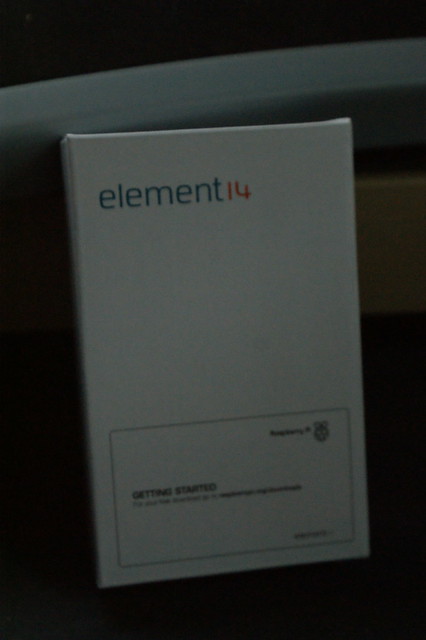
Good News.... As you can see is it is here. And is pictured below in the raw.

The good news, there is a wealth of easy to follow information out their on getting it set up, and as they have been out for awhile most major issues have help forum posts describing how to solve them (more on my main issue later). To get the full feldged Raspberry pi experience, and deciding to finally test out the SD card slot on my laptop which I have honestly never used prior to a few days ago ( when the first package arrived, while I was waiting for my back ordered raspberry pi). I self imaged the SD card, which with a simple google you can find a plethora of sites explaining how to do that on basically any operating system.
It powered up and booted no problem, slightly odd at first but you need to type an actual command to start the GUI interface. The biggest shock is you know you are dealing with a lower level system when you need to learn the command "sudo shutdown -a now" which is what I needed to type to shut it down.
The Weird...
Possibly the weirdest issue I had while I was getting stuff up and running on the Raspberry pi, came when I went to type the simple character @. As the Raspberry Pi is released from a UK company with limited software and abilities due to its small form factor, it was automatically programmed to be accepting UK style keyboards, which apparently has the " mark as the shift character for the number 2 instead of the @ us US members are used to. For anyone that has problems typing an @ character with a raspberry pi, the following link is quite helpful in enabling you to remap the settings on the keyboard, to the keyboard you actually have.
http://www.raspberrypi.org/phpBB3/viewtopic.php?f=27&t=6907
The bad...
My hopes to get this easily up and running on boinc has hit a road block. I will need to do a lot more googling and reading before I manage to get things working. Even then it might literally be I need to wait things out for a bit until the few projects that have expressed an actual interest in getting their projects to support raspberry pi actually do. So for those of you that are following along Correlizer is a no go, even though they say they have an embedded application for ARM processors, when I attached to their project, I got an error message that the type of processor was unsupported.
Wednesday, August 29, 2012
My Current list of supported Projects
So having spent computing time on a large number of projects, I am now trying to cut back and focus my computing energies. So my current list of supported projects is:
Project (resource share)
BOINC SIMAP (100)
EDGeS@home (20)
Einstein@home (100)
eon2 (100)
GPU Grid (100)
Poem@home (40)
World Community Grid (100)
Yoyo@home (100)
Of course these are all projects I feel are quite interesting from a scientific point of view. Though one thing I will say is not having much more knowledge of biology than what I learned Freshman year of high school, the science behind all the protein based projects ( SIMAP, Poem, and some subprojects of World Community Grid), is way behind my understanding, but I keep on being reassured that it's very important and fascinating research.
In trying to keep with Atlantic team tradition, I am attempting to more evenly distribute my credits/ crunching time between projects. The problem though is, my GPU far out paces my three CPU's combined, in terms of performance. So while the project I want to support the most with my GPU is GPU Grid in part because it can't be crunched by any of my CPUs, but when you look at the badge showing the credit earned, in basically 2 months of crunching my GPU by itself has generated over 75% of my credits.
So I am trying to rely more heavily on my project manage BAM, to see if through using it I could possibly more evenly balance out my credit distribution.
Project (resource share)
BOINC SIMAP (100)
EDGeS@home (20)
Einstein@home (100)
eon2 (100)
GPU Grid (100)
Poem@home (40)
World Community Grid (100)
Yoyo@home (100)
Of course these are all projects I feel are quite interesting from a scientific point of view. Though one thing I will say is not having much more knowledge of biology than what I learned Freshman year of high school, the science behind all the protein based projects ( SIMAP, Poem, and some subprojects of World Community Grid), is way behind my understanding, but I keep on being reassured that it's very important and fascinating research.
In trying to keep with Atlantic team tradition, I am attempting to more evenly distribute my credits/ crunching time between projects. The problem though is, my GPU far out paces my three CPU's combined, in terms of performance. So while the project I want to support the most with my GPU is GPU Grid in part because it can't be crunched by any of my CPUs, but when you look at the badge showing the credit earned, in basically 2 months of crunching my GPU by itself has generated over 75% of my credits.
So I am trying to rely more heavily on my project manage BAM, to see if through using it I could possibly more evenly balance out my credit distribution.
Thursday, August 23, 2012
BOINC on Raspberry Pi
Oh my, oh my, I am gonna try! Alright that's enough of the rhyming. So intrigued by technology, and fun ways to play around with items, and while not using them letting them crunch BOINC projects. I am going to experiment with crunching boinc projects on a Raspberry Pi. There will be a dedicated page at the top of the blog used to catalogue my effort, which will likely be coupled with many dedicated blog posts.
Currently the page consists of some concerns and the discussions about the projects that would be able to run on the Raspberry Pi. It will also be continuously updated as I find more resources and information pertaining to this endeavour. Again this is mostly something to tickle my fancy, as the processor is not all that powerful, and the GPU is not OpenGL enabled.
Though if I am having fun, and I can get these things successfully working, I may decide to really have some fun and try and set up a Bramble ( a raspberry pi cluster). Though that will completely test my technological abilities, and eat a lot of almost non-existent free time.
Currently the page consists of some concerns and the discussions about the projects that would be able to run on the Raspberry Pi. It will also be continuously updated as I find more resources and information pertaining to this endeavour. Again this is mostly something to tickle my fancy, as the processor is not all that powerful, and the GPU is not OpenGL enabled.
Though if I am having fun, and I can get these things successfully working, I may decide to really have some fun and try and set up a Bramble ( a raspberry pi cluster). Though that will completely test my technological abilities, and eat a lot of almost non-existent free time.
Tuesday, August 14, 2012
Always Check Your Machines
I feel like I have taken for granted the fact that computers have gotten to the point where they basically just work, and just work wonderfully at least 90% of the time. Well I recently got back from a trip to my parents in which I had my tower turned off the whole time. One of the first things I did upon returning was turn the machine on, which is basically set up to not require any other assistance from me besides that. Not that I care about credits but 2 nights later and there seems to be little to no projects, especially no big projects that should have found their way through from my GPU.
Getting slightly concerned, I decided to pull up the computer and look at what is going on. I was greeted upon opening BOINC with the following message next to the GPU Task: "GPU MISSING." I am not entirely as two the cause, I have two guesses based on what had been going on.
Guess 1: I am not absolutely sure about this but there could be something weird in how BOINC handles expired tasks for GPU's. I had imagined it would handle it much like it handles any other expired task, abort it, or just run it to completion and continue crunching it to completetion.
Guess 2: The much more likely of the two, but still somewhat confusing in how I think computers work ( most of the time). There was apparently an update for my NVIDIA drivers. My guess is upon having the update register, even though I did not run the Ubuntu updater yet, it possibly caused my GPU to register as Missing from BOINC's perspective.
In either case running the updates, aborting the expired project, and restarting caused the problem to go away. Has anyone had something similar happen? If yes, do you have any better idea of what the cause was?
Getting slightly concerned, I decided to pull up the computer and look at what is going on. I was greeted upon opening BOINC with the following message next to the GPU Task: "GPU MISSING." I am not entirely as two the cause, I have two guesses based on what had been going on.
Guess 1: I am not absolutely sure about this but there could be something weird in how BOINC handles expired tasks for GPU's. I had imagined it would handle it much like it handles any other expired task, abort it, or just run it to completion and continue crunching it to completetion.
Guess 2: The much more likely of the two, but still somewhat confusing in how I think computers work ( most of the time). There was apparently an update for my NVIDIA drivers. My guess is upon having the update register, even though I did not run the Ubuntu updater yet, it possibly caused my GPU to register as Missing from BOINC's perspective.
In either case running the updates, aborting the expired project, and restarting caused the problem to go away. Has anyone had something similar happen? If yes, do you have any better idea of what the cause was?
Friday, August 10, 2012
Hard Drives
Hard drives are the part of a computer that really drives me nuts. While their are far more important parts of a computer, the hard drive seems to be the essential component of a computer that just calls it quits like a prima donna drama queen of computer components. While I as a rule try to avoid dragging my computer from place to place unless absolutely necessary ( as a student when I spend time at a library it is almost always without my computer), just to help the life of the hard drive be extended that much longer.
Though still to this day on any of my computers so far the only components I have ever needed to replace are hard drives, batteries, or power bricks/ cords. Which while batteries and power cords are a pain, they are an annoyance based on the frustration that involves needing to re-install everything that you use regularly on a brand new hard drive, most importantly of which is the operating system.
There has been an inkling feeling in the back of my head, sort of a persistent minor worry always in the back of my mind, though next to no real practical way for me myself to test the thought. I have no question if the persistent use of my hard derive albeit somewhat minimal use by BOINC played a roll in the death of my drive. But sadly hard drives just sometimes go bad, and when they go bad it can lead to major headaches. I am writing this from a machine on its last legs with its current parts. As such it is no longer crunching BOINC projects, and I am trying to decide to what role I will use boinc on this machine as long as it remains my primary machine.
Like I said sometimes drives just go bad, so I will hope to continue using boinc when I get my new hard drive, but if that one also fails in about 2 years, as long as this machine is my primary machine ( for day to day activities), I may have to suspend crunching on it just to avoid these headaches.
Though still to this day on any of my computers so far the only components I have ever needed to replace are hard drives, batteries, or power bricks/ cords. Which while batteries and power cords are a pain, they are an annoyance based on the frustration that involves needing to re-install everything that you use regularly on a brand new hard drive, most importantly of which is the operating system.
There has been an inkling feeling in the back of my head, sort of a persistent minor worry always in the back of my mind, though next to no real practical way for me myself to test the thought. I have no question if the persistent use of my hard derive albeit somewhat minimal use by BOINC played a roll in the death of my drive. But sadly hard drives just sometimes go bad, and when they go bad it can lead to major headaches. I am writing this from a machine on its last legs with its current parts. As such it is no longer crunching BOINC projects, and I am trying to decide to what role I will use boinc on this machine as long as it remains my primary machine.
Like I said sometimes drives just go bad, so I will hope to continue using boinc when I get my new hard drive, but if that one also fails in about 2 years, as long as this machine is my primary machine ( for day to day activities), I may have to suspend crunching on it just to avoid these headaches.
Monday, August 6, 2012
MSL Curiosity Rover
Breaking with the general theme of this blog, but still incredibly related to science an human understanding of our universe. I would like to congratulate the MSL Curiosity rover team, on all their incredibly hard work and successful landing of the rover on mars. I did not expect watching the feed would be as exiting as it was, nor prior to watching the feed did I realize exactly how involved and complicated getting this rover to land on Mars really was/ is.
To try and connect this back to BOINC. If Curiosity shows that mars was once able to support life, does this launch a push in the World to find adequate and successful terra forming techonolgy/ science? If yes, I imagine there would be substantial amounts of number crunching needed, especially given the incredibly complex chemical and biological processes going on, I can not help but think they may need to employ the use of network computing grids such as BOINC.
If such a project were to emerge, I myself would not hesitate to add it to my list of supported projects. While for the preservation of the Human race I can not wait for us to expand beyond just our system of planets. But before we could imagine even accomplishing that, I imagine the first step would be getting a sustainable and viable human colony on Mars.
What are your thoughts?
Again Congratulations to the MSL Curiosity rover team!
To try and connect this back to BOINC. If Curiosity shows that mars was once able to support life, does this launch a push in the World to find adequate and successful terra forming techonolgy/ science? If yes, I imagine there would be substantial amounts of number crunching needed, especially given the incredibly complex chemical and biological processes going on, I can not help but think they may need to employ the use of network computing grids such as BOINC.
If such a project were to emerge, I myself would not hesitate to add it to my list of supported projects. While for the preservation of the Human race I can not wait for us to expand beyond just our system of planets. But before we could imagine even accomplishing that, I imagine the first step would be getting a sustainable and viable human colony on Mars.
What are your thoughts?
Again Congratulations to the MSL Curiosity rover team!
Sunday, August 5, 2012
Dream Machines
One of the few magazines I subscribe to is MaximumPC, and I got around to reading part of the latest issue, which is this Dream Machine issue. I could not help but imagine how incredible such a machine would be or crunching BOINC projects, though at about 14-15 thousand USD, it is definitely completely out of my price range. It used an 8 core Xeon chip, which some googling indicates that it should have Intel's hyper-threading technology, meaning it can process 16 tasks at once. In addition to that it has two double core GPU's making it a quad SLI set up.
The GPU configuration raises quite a few issues in terms of crunching. Some googling seems to indicate that the later versions of BOINC disable SLI while in use, so each GPU should run independently. Though I am not sure if this is true for the somewhat recent Dual GPU video cards. Even with all my reading on those, I am still not sure if both of the GPUs on one card, could in fact operate completely independently of each other. Either way I am sure as they are top of the line video cards ( though definitely aimed more towards gaming use) they can crunch away incredibly effectively to no end.
While for any intents and purposes I would want to use for the system, nearly all of it would be excessive, except or maybe half the RAM and the liquid cooling. Though I have always been incredibly skeptical of liquid cooling, while I know it cools far more effectively, I am just incredibly worried about a leak and basically ruining the entire system. But the items such as 12 TB or Hard drives, not counting the storage in the form of SSD's.
While I have started, and am working on building up what I have dubbed my "Technology Play Fund" it had been completely wiped out when getting all the necessary items for the Optiplex 745. Though one push in this Dream Machine issue is the fact that technology is advancing so fast, and a fixed performance level is always becoming less and less expensive, that its not uncommon for some key components and high priced performance pieces to only 4 or 5 years later to not just be affordable, but practically standard. So in 5 years will a good number of BOINC crunchers have similar machines?
While I do not quite have the technology background to do this, seeing how effective a video card can be at computing/ crunching these BOINC projects, my Ideal computer may be a cluster type system in which each board has one or two graphics cards. Better yet is this type of system could be modular allowing it to be expanded by adding new boards one by one, to increase its computing power.
What is your Dream Machine?
The GPU configuration raises quite a few issues in terms of crunching. Some googling seems to indicate that the later versions of BOINC disable SLI while in use, so each GPU should run independently. Though I am not sure if this is true for the somewhat recent Dual GPU video cards. Even with all my reading on those, I am still not sure if both of the GPUs on one card, could in fact operate completely independently of each other. Either way I am sure as they are top of the line video cards ( though definitely aimed more towards gaming use) they can crunch away incredibly effectively to no end.
While for any intents and purposes I would want to use for the system, nearly all of it would be excessive, except or maybe half the RAM and the liquid cooling. Though I have always been incredibly skeptical of liquid cooling, while I know it cools far more effectively, I am just incredibly worried about a leak and basically ruining the entire system. But the items such as 12 TB or Hard drives, not counting the storage in the form of SSD's.
While I have started, and am working on building up what I have dubbed my "Technology Play Fund" it had been completely wiped out when getting all the necessary items for the Optiplex 745. Though one push in this Dream Machine issue is the fact that technology is advancing so fast, and a fixed performance level is always becoming less and less expensive, that its not uncommon for some key components and high priced performance pieces to only 4 or 5 years later to not just be affordable, but practically standard. So in 5 years will a good number of BOINC crunchers have similar machines?
While I do not quite have the technology background to do this, seeing how effective a video card can be at computing/ crunching these BOINC projects, my Ideal computer may be a cluster type system in which each board has one or two graphics cards. Better yet is this type of system could be modular allowing it to be expanded by adding new boards one by one, to increase its computing power.
What is your Dream Machine?
Wednesday, August 1, 2012
Being a dedicated Cruncher is not free
All the joy that came from releasing my first few batches of projects on my tower complete with CUDA enabled graphics card, basically came to a near grinding halt when my utility bill came at the end of July. While not outrageous, and not un-affordable, it lead me to step back and consider a few things.
First things first, while the bill was almost double what I expected, I can not blame it all directly on the crunching, as here just like the rest of the country there was an outrageous heat wave throughout most of the month of July, causing my air conditioner to run excessively. But at the same time having computers crunching projects is counter productive to an air conditioner. Something I always try and consider, for instance in the summer my tea drinking is mostly teas that require less boiling of the kettle, which is basically a heat radiator that serves another purpose. I also avoid using the oven when possible, and when I do use the oven I turn my air conditioner off, until well after the food is done cooking and the oven has been off awhile.
In that vein, I have decided during the summer I will keep an eagle eye on the weather, with weather.com often pulled up on my machine. My goal is to turn off my tower when the outside temperature is over 85 F. I will also keep it off on days that the night time low temperature is not below 70 F. Both of these are aimed at keeping my AC from running like mad, and saving me a little bit of green.
The positive side to this, is gas is usually more expensive than electricity. As such in the winter months, I may view crunching the same way I view my tea drinking, while it is a use of energy, the heat helps heat my apartment, causing my furnace to run less, allowing me to get a little extra satisfaction out of the money spent on that energy.
First things first, while the bill was almost double what I expected, I can not blame it all directly on the crunching, as here just like the rest of the country there was an outrageous heat wave throughout most of the month of July, causing my air conditioner to run excessively. But at the same time having computers crunching projects is counter productive to an air conditioner. Something I always try and consider, for instance in the summer my tea drinking is mostly teas that require less boiling of the kettle, which is basically a heat radiator that serves another purpose. I also avoid using the oven when possible, and when I do use the oven I turn my air conditioner off, until well after the food is done cooking and the oven has been off awhile.
In that vein, I have decided during the summer I will keep an eagle eye on the weather, with weather.com often pulled up on my machine. My goal is to turn off my tower when the outside temperature is over 85 F. I will also keep it off on days that the night time low temperature is not below 70 F. Both of these are aimed at keeping my AC from running like mad, and saving me a little bit of green.
The positive side to this, is gas is usually more expensive than electricity. As such in the winter months, I may view crunching the same way I view my tea drinking, while it is a use of energy, the heat helps heat my apartment, causing my furnace to run less, allowing me to get a little extra satisfaction out of the money spent on that energy.
Tuesday, July 17, 2012
Which projects should you crunch? Standard office Desktop
If the Desktop is over 5 years old you may want to refer to my previous post, but some parts of this post might be useful. Also by Standard office desktop, I do not mean a gaming rig, i.e. something that likely contains one if not more high quality GPU's, that has added features up the wazoo, and potentially has certain items overclocked. I mean something you'd likely find in your office ( if your office still has desktops). Most of these depending on how recent contain CPU's that are still fairly recent, while they may not be the latest bazillion core monstrosity put out by AMD or Intel, they often preform well enough for what they are.
Now just so I am not getting anyone in trouble, if you do not own the computer yourself, i.e. if it actually is a company computer ( and you are not the owner of the company), you probably shouldn't be loading software, or adding hardware to the computer no matter how much you know what you are doing. But if you do own the computer, and if you view yourself as very very serious about crunching BOINC projects, and you are somewhat tech savvy, may I suggest picking up a decent GPU to add to your system ( making sure you stay within your systems PSU wattage amount). No I am not suggesting you go and purchase one of the $2k graphics cards which find their way into high powered computing clusters. See my previous posts about GPUs you can still get cards that are incredible work horses for under 100 dollars, while the card I got has since had several special offers on it expire, so its now closer to 100 than when I got it, it's still reasonably priced based on the price of many GPUs.
System with GPU that is able to crunch projects.
Prime Grid and Einstein - These now become a lot easier to crunch, as now Desktop computers tend to handle heat much better than laptops, and when they choose to run on the GPU the project sizes are often incredibly manageable.
GPU Grid - This is possibly my new favorite project, as it is very science and health care oriented in its goals, but as its name suggests it only runs on GPUs.
For the CPU.
I'm using the same basic write up, just trying to mark Changes
Prime Grid - If you really want to run it go ahead, this tend to cause your machine to run extra hot ( hotter than usual for boinc tasks it seems), but desktops tend to handle heat far better so it is less of an issue. Especially lately, on every machine, it tends to give bloated project sizes, with somewhat short deadlines for completion. While they do not enforce the deadlines strictly, it often causes the projects to be given High Priority status.
World Community Grid - Great choice especially if you like to support humanitarian projects. Often gives decent length time lines, and they do a good job of matching jobs to systems, with older systems usually being given less intense projects to crunch, often with shorter completion times allowing even these older system to crank out projects at a decent rate.
eOn - Not the most intriguing of projects from descriptions, but I have found on these older systems, it is my go to project. Less so now that its summer, and I brought the computer home from my office to have it crunch 24-7. I like this one for a machine that is sporadically turned on ( being on a campus with different schedules each day, and somewhat often not needing to turn on the computer for great lengths of time during the day) as especially on these older systems they seem to give out 10 minute projects. While they do not generate a lot of credits, its not a huge loss if you turn off the machine and don't turn it on for a few days and the deadline passes. But for a machine like a desktop, often left on more often, and usually being able to better handle almost all tasks, this might be overly simplistic, especially if your CPU has more than 2 cores.
Yoyo@ home - This one seems to be developing a lot of the same problems as Prime Grid.
Einstein@ home - Behaves similar to World Community Grid, but a great choice if you are fascinated with Outer Space, and the Solar System.
Climate Prediction - I almost can't believe I am recommending this project for this, because it gives incredibly huge projects. But what took me a while to realize, is the deadlines for these projects are usually a year away, and even a sparsely used system should be able to crunch 500 hours in a year. Also I need to double check this, but it seems to periodically report in and grant credits, so if you like watching the credit numbers rise, its not like you are putting off bringing in credits for a month or so.
Now just so I am not getting anyone in trouble, if you do not own the computer yourself, i.e. if it actually is a company computer ( and you are not the owner of the company), you probably shouldn't be loading software, or adding hardware to the computer no matter how much you know what you are doing. But if you do own the computer, and if you view yourself as very very serious about crunching BOINC projects, and you are somewhat tech savvy, may I suggest picking up a decent GPU to add to your system ( making sure you stay within your systems PSU wattage amount). No I am not suggesting you go and purchase one of the $2k graphics cards which find their way into high powered computing clusters. See my previous posts about GPUs you can still get cards that are incredible work horses for under 100 dollars, while the card I got has since had several special offers on it expire, so its now closer to 100 than when I got it, it's still reasonably priced based on the price of many GPUs.
System with GPU that is able to crunch projects.
Prime Grid and Einstein - These now become a lot easier to crunch, as now Desktop computers tend to handle heat much better than laptops, and when they choose to run on the GPU the project sizes are often incredibly manageable.
GPU Grid - This is possibly my new favorite project, as it is very science and health care oriented in its goals, but as its name suggests it only runs on GPUs.
For the CPU.
I'm using the same basic write up, just trying to mark Changes
Prime Grid - If you really want to run it go ahead, this tend to cause your machine to run extra hot ( hotter than usual for boinc tasks it seems), but desktops tend to handle heat far better so it is less of an issue. Especially lately, on every machine, it tends to give bloated project sizes, with somewhat short deadlines for completion. While they do not enforce the deadlines strictly, it often causes the projects to be given High Priority status.
World Community Grid - Great choice especially if you like to support humanitarian projects. Often gives decent length time lines, and they do a good job of matching jobs to systems, with older systems usually being given less intense projects to crunch, often with shorter completion times allowing even these older system to crank out projects at a decent rate.
eOn - Not the most intriguing of projects from descriptions, but I have found on these older systems, it is my go to project. Less so now that its summer, and I brought the computer home from my office to have it crunch 24-7. I like this one for a machine that is sporadically turned on ( being on a campus with different schedules each day, and somewhat often not needing to turn on the computer for great lengths of time during the day) as especially on these older systems they seem to give out 10 minute projects. While they do not generate a lot of credits, its not a huge loss if you turn off the machine and don't turn it on for a few days and the deadline passes. But for a machine like a desktop, often left on more often, and usually being able to better handle almost all tasks, this might be overly simplistic, especially if your CPU has more than 2 cores.
Yoyo@ home - This one seems to be developing a lot of the same problems as Prime Grid.
Einstein@ home - Behaves similar to World Community Grid, but a great choice if you are fascinated with Outer Space, and the Solar System.
Climate Prediction - I almost can't believe I am recommending this project for this, because it gives incredibly huge projects. But what took me a while to realize, is the deadlines for these projects are usually a year away, and even a sparsely used system should be able to crunch 500 hours in a year. Also I need to double check this, but it seems to periodically report in and grant credits, so if you like watching the credit numbers rise, its not like you are putting off bringing in credits for a month or so.
Saturday, July 14, 2012
Which projects should you crunch? 5+ year old System
While we all have our own interests, and as such different projects strike each of us as worthwhile, I will give my thoughts on a few Boinc Projects, and their suitability for a given system. As I cut down and refined the projects I am running, I have only run a hand full of them across most of my machines. As such the projects I will focus on in this post are: Prime Grid, World Community Grid, eOn, Yoyo@ home, Climate Prediction and Einstein@ home.
Prime Grid - Avoid at almost all cost, not only does this tend to cause your machine to run extra hot ( hotter than usual for boinc tasks it seems), but especially lately, on no matter the machine, it tends to give bloated project sizes, with somewhat short deadlines for completion. While they do not enforce the deadlines strictly, it often causes the projects to be given High Priority status.
World Community Grid - Great choice especially if you like to support humanitarian projects. Often gives decent length time lines, and they do a good job of matching jobs to systems, with older systems usually being given less intense projects to crunch, often with shorter completion times allowing even these older system to crank out projects at a decent rate.
eOn - Not the most intriguing of projects from descriptions, but I have found on these older systems, it is my go to project. Less so now that its summer, and I brought the computer home from my office to have it crunch 24-7. I like this one for a machine that is sporadically turned on ( being on a campus with different schedules each day, and somewhat often not needing to turn on the computer for great lengths of time during the day) as especially on these older systems they seem to give out 10 minute projects. While they do not generate a lot of credits, its not a huge loss if you turn off the machine and don't turn it on for a few days and the deadline passes.
Yoyo@ home - This one seems to be developing a lot of the same problems as Prime Grid.
Einstein@ home - Behaves similar to World Community Grid, but a great choice if you are fascinated with Outer Space, and the Solar System.
Climate Prediction - I almost can't believe I am recommending this project for this, because it gives incredibly huge projects. But what took me a while to realize, is the deadlines for these projects are usually a year away, and even a sparsely used system should be able to crunch 500 hours in a year. Also I need to double check this, but it seems to periodically report in and grant credits, so if you like watching the credit numbers rise, its not like you are putting off bringing in credits for a month or so.
Prime Grid - Avoid at almost all cost, not only does this tend to cause your machine to run extra hot ( hotter than usual for boinc tasks it seems), but especially lately, on no matter the machine, it tends to give bloated project sizes, with somewhat short deadlines for completion. While they do not enforce the deadlines strictly, it often causes the projects to be given High Priority status.
World Community Grid - Great choice especially if you like to support humanitarian projects. Often gives decent length time lines, and they do a good job of matching jobs to systems, with older systems usually being given less intense projects to crunch, often with shorter completion times allowing even these older system to crank out projects at a decent rate.
eOn - Not the most intriguing of projects from descriptions, but I have found on these older systems, it is my go to project. Less so now that its summer, and I brought the computer home from my office to have it crunch 24-7. I like this one for a machine that is sporadically turned on ( being on a campus with different schedules each day, and somewhat often not needing to turn on the computer for great lengths of time during the day) as especially on these older systems they seem to give out 10 minute projects. While they do not generate a lot of credits, its not a huge loss if you turn off the machine and don't turn it on for a few days and the deadline passes.
Yoyo@ home - This one seems to be developing a lot of the same problems as Prime Grid.
Einstein@ home - Behaves similar to World Community Grid, but a great choice if you are fascinated with Outer Space, and the Solar System.
Climate Prediction - I almost can't believe I am recommending this project for this, because it gives incredibly huge projects. But what took me a while to realize, is the deadlines for these projects are usually a year away, and even a sparsely used system should be able to crunch 500 hours in a year. Also I need to double check this, but it seems to periodically report in and grant credits, so if you like watching the credit numbers rise, its not like you are putting off bringing in credits for a month or so.
Tuesday, July 3, 2012
I Created a Monster
The very first project given to my GPU was a GPU grid long run project, which it says top notch cards could crunch in 8-12 hours. Well I knew for certain my card is not "top notch" especially with the price I paid. But after a little more than 39 hours of crunching it completed a project whose BOINC credits amounted to about 5 months of credits with the typical running of m other two machines. The photo above shows the day that project was completed, with basically every day before that dwarfed almost to almost nonexistence on that chart.
Another fun chart is shown below, it is my world position on Boinc based on Total credit, while I was slowly making progress, the day that project validated and posted, BAM! my world position jumped off a cliff! While I want to see if I can find a Linux tool which will let me benchmark my GPU, it seems the 144 CUDA cores and 1.5GB of RAM are kicking @$$ and taking names, even if it does not have the quickest clock speed of GPU's out there in a similar price range.
Another fun chart is shown below, it is my world position on Boinc based on Total credit, while I was slowly making progress, the day that project validated and posted, BAM! my world position jumped off a cliff! While I want to see if I can find a Linux tool which will let me benchmark my GPU, it seems the 144 CUDA cores and 1.5GB of RAM are kicking @$$ and taking names, even if it does not have the quickest clock speed of GPU's out there in a similar price range.
Friday, June 29, 2012
Optiplex 745 Signing on
In my very first blog post I mentioned that I was expanding my "farm" and the first machine I got almost solely for the purpose of crunching number ( will likely be used as a back up machine too), is an Optiplex 745 which in among itself is not the highest powered tower available. But as my second post indicated I got a CUDA enabled GPU with 144 CUDA cores, a nvidia GT 440, which at 80 dollars seems quite resonable, especially for a GPU that can still be used on a Machine that has only a 305 Watt PSU. As I also needed to buy a hard drive for the machine which otherwise I got for practically free due to some wonderful friends in IT, I needed to equip this machine with a brand new OS, what better than Linux? Swayed in my linux choice from my long time tech mentor and college roommate for 3 of 4 years of undergrad, I of course went with Ubuntu, and booted it from a flash drive.
The installation process, went easy. Way too easy, until I thought I got everything up and running, and BOINC could not recognize my graphics card. I was about to be PO'd because everything said this card should work, and I did not spend 80 dollars just so I could use HDMI cables rather than a Dell specific DVI format. Well a little bit of Google foo, lead me to a page that was incredibly helpful, but somehow I can not find at all when searching from my Windows PC. I swore it was under the Ubuntu help forums.
Well, let me just say getting CUDA up and running took my otherwise pain free set up and start up process, and turned it into a major pain. I have no problem working with a terminal, but so much of everything I had form the page to set it up was type these two commands, then wait 5 minutes, type two more commands, and wait another 5 minutes, until eventually you get to the compiling process of the entire SDK, which I almost wish I timed it, well lets just say for anyone that goes through this process, when you set it to compile, you might as well find something else to do for awhile, and just make sure you can look at it every 10 or so minutes to see if it is done. Sadly though the first and second time I tried to go through and get everything working, it failed. When I went to test to make sure the install worked properly I got an error. Thankfully the third time is the charm, and it is now happily crunching away.
While I personally love linux, and while it is becoming more and more user friendly, so much so, that I think the average user could get around and navigate just as well on a linux PC as they can on a Windows or a Mac ( after the brief adjustment phase), it sadly is still true that you can not really do any sort of heavy lifting in Linux without a little bit of knowledge in using the Terminal/ Command Line. Whereas Windows and Mac have gotten to the point that most people with those machines do not even know those things exist on their machines.
The installation process, went easy. Way too easy, until I thought I got everything up and running, and BOINC could not recognize my graphics card. I was about to be PO'd because everything said this card should work, and I did not spend 80 dollars just so I could use HDMI cables rather than a Dell specific DVI format. Well a little bit of Google foo, lead me to a page that was incredibly helpful, but somehow I can not find at all when searching from my Windows PC. I swore it was under the Ubuntu help forums.
Well, let me just say getting CUDA up and running took my otherwise pain free set up and start up process, and turned it into a major pain. I have no problem working with a terminal, but so much of everything I had form the page to set it up was type these two commands, then wait 5 minutes, type two more commands, and wait another 5 minutes, until eventually you get to the compiling process of the entire SDK, which I almost wish I timed it, well lets just say for anyone that goes through this process, when you set it to compile, you might as well find something else to do for awhile, and just make sure you can look at it every 10 or so minutes to see if it is done. Sadly though the first and second time I tried to go through and get everything working, it failed. When I went to test to make sure the install worked properly I got an error. Thankfully the third time is the charm, and it is now happily crunching away.
While I personally love linux, and while it is becoming more and more user friendly, so much so, that I think the average user could get around and navigate just as well on a linux PC as they can on a Windows or a Mac ( after the brief adjustment phase), it sadly is still true that you can not really do any sort of heavy lifting in Linux without a little bit of knowledge in using the Terminal/ Command Line. Whereas Windows and Mac have gotten to the point that most people with those machines do not even know those things exist on their machines.
Tuesday, June 26, 2012
Why you should care about CUDA
I by no means started crunching projects expecting to get any sort of reward out of it other than knowing that I helped progress science. But lately I have found I have gravitated towards projects that offer some sort of reward, even if it is a measly graphic "badge" recognizing some level of accomplishment in the crunching. I do not know why but its nice to feel like you are getting recognized even with relatively little effort from the people running the project. A step up, is GPU grid offers two types of badges, level badges, which are based solely on credit towards the project, and publication badges, something that appeals to the academic in me, as these badges link to a specific scientific publication, and let you know how much you helped contribute to the science in that publication.
Possibly the most substantial reward I have yet to come across directly to the owners of the machines crunching the projects is done by Einstein at home. If you are the discoverer of a new pulsar you get rewarded with a nice framed certificate. For example a picture they shared from the last batch they sent out is here.
So I actually encourage projects to find some way you can quantify and reward their participants, even if it is in some completely small way. Also in my personal opinion the more you can tie it to success in a project the better. Currently the only badge I have is one for Harmonious Trees under Yoyo@home which appeals to the graph theorist in me, and I actually know some recent Ph'D students whose dissertation is in a closely related area of graph theory. Instead of just giving me a badge based on the number of credits crunched, it would be nice if they could "estimate" how many trees I found a Harmonious coloring for. Granted based on the projects this can get quite hard as I understand for some topics it may split that one task into many many projects to send out to the participants.
Possibly the most substantial reward I have yet to come across directly to the owners of the machines crunching the projects is done by Einstein at home. If you are the discoverer of a new pulsar you get rewarded with a nice framed certificate. For example a picture they shared from the last batch they sent out is here.
So I actually encourage projects to find some way you can quantify and reward their participants, even if it is in some completely small way. Also in my personal opinion the more you can tie it to success in a project the better. Currently the only badge I have is one for Harmonious Trees under Yoyo@home which appeals to the graph theorist in me, and I actually know some recent Ph'D students whose dissertation is in a closely related area of graph theory. Instead of just giving me a badge based on the number of credits crunched, it would be nice if they could "estimate" how many trees I found a Harmonious coloring for. Granted based on the projects this can get quite hard as I understand for some topics it may split that one task into many many projects to send out to the participants.
Monday, June 25, 2012
Expanding the Farm
If you want to use GPU's to crunch projects, and are a fan of NVIDIA graphics cards, then CUDA is essential, and might as well be your best friend for your crunching projects. CUDA is a parallel computing architecture which makes programs written in higher level languages (C and above, but mostly C) to be able to be executed on a GPU easier than it ever has been before. If you have a CUDA enabled GPU there is one more important bit of information which you should look for. This is the number of CUDA cores. As I do not yet have a GPU crunching projects yet, I am a bit unsure if CUDA cores behave similar to CPU cores for crunching BOINC projects. ( Intuition tells me no, but if it is yes I will be pleasantly surprised, as it is very easy to get GPUs with a substantial number of CUDA cores).
I've spend some time Googling, but sadly I can find no direct comparison for ATI/ AMD graphics cards. But this does not mean that they can not be used for crunching projects. For anyone looking to use GPU's to crunch projects there is this very helpful resource. In case anyone didn't really want to click the link, it sounds like it is mostly any AMD R600 or R700 platform GPU or later.
One last thing to note, not sure it matters with most semi-recent GPU, but for BOINC projects the card will need to have 256MB or memory designated to the card itself. This memory limit is the bare minimum for most projects ( even for standard CPU processing), with some projects needing more than to run on any given processor.
One more small fun fact about GPU and crunching projects. Most commercial CPU on the market today if not all of them top out at less than 100 GFLOPs even with overclocking. While it is easy to find a GPU for around 100 dollars that easily breaks 100 GFLOPs, if not several times that. A small reminder a FLOP is a floating point operation, the small s denotes that its a measurment of how many of them per second, and the G is Giga with the typical meaning of that prefix in the computing world.
I've spend some time Googling, but sadly I can find no direct comparison for ATI/ AMD graphics cards. But this does not mean that they can not be used for crunching projects. For anyone looking to use GPU's to crunch projects there is this very helpful resource. In case anyone didn't really want to click the link, it sounds like it is mostly any AMD R600 or R700 platform GPU or later.
One last thing to note, not sure it matters with most semi-recent GPU, but for BOINC projects the card will need to have 256MB or memory designated to the card itself. This memory limit is the bare minimum for most projects ( even for standard CPU processing), with some projects needing more than to run on any given processor.
One more small fun fact about GPU and crunching projects. Most commercial CPU on the market today if not all of them top out at less than 100 GFLOPs even with overclocking. While it is easy to find a GPU for around 100 dollars that easily breaks 100 GFLOPs, if not several times that. A small reminder a FLOP is a floating point operation, the small s denotes that its a measurment of how many of them per second, and the G is Giga with the typical meaning of that prefix in the computing world.
Subscribe to:
Comments (Atom)
