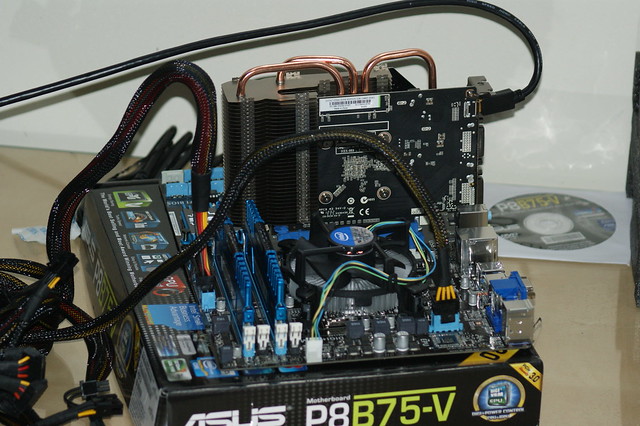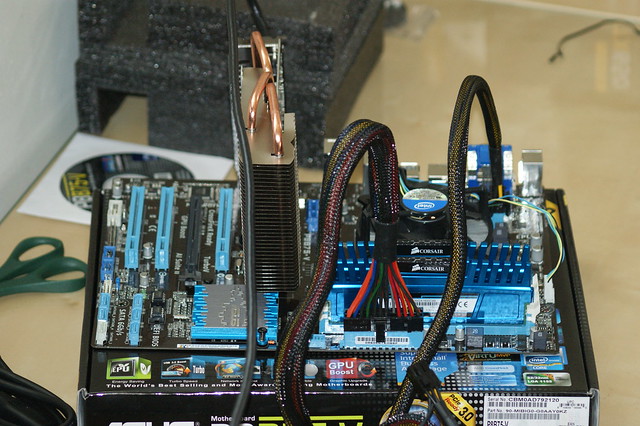Let me preface this with, for the most part I am happy with BOINC for android devices, having used on my nexus 7 ( old not the new one released in 2013) for half a year or so now. Doing this really makes me happy I abandoned my BOINC on raspberry pi quest, as on the nexus with just as powerful if not more so processor as the raspberry pi. So to explain that last comment a brief discussion on a noticeable technological difference between ARM and the ubiquitous personal computing x86 CPUs.
ARM processors are loved because they use far less energy than x86, not to mention are more cost effective to make. This though comes at a terrible cost. From a mathematical perspective, if the integers were the only numbers we have, ARM processors would be the leading processor technology in every device. This is because ARM processors are just about as good as x86 processors when dealing with integers. The trouble comes from decimals/ floating point numbers. ARM processors are horribly bad in comparison to x86 processors when dealing with those numbers in calculations.
Now I do not claim to be any expert on the calculations done on any BOINC project, but I can not recall the last time I have done any science problem and not had to use decimals. As such these calculations take longer on ARM processors than x86 even with somewhat comparable speeds quoted.
That being said as someone who loves being able to use his tablet exactly when it is needed, I often have it charging when it is not and use, and fairly often when it is in use as well. So it can work freely doing tasks most of the day/ week / month /year....
For those getting started with BOINC this can greatly propel them forward in points, and make them feel like they are making great progress. But a downside to being a serious cruncher is that my main machine could bring in more cobblestones in a single day than the nexus 7 could do in an entire year of nonstop running. Not to mention this still touches upon my last post, I am not convinced that there are the projects, and especially the willpower to code, to bring in all these additional devices, with limited individual ability, but massive collective ability.